The Power of Semantic HTML: Why Structure Matters
- Samul Black

- Jul 20
- 7 min read
Updated: Aug 18
In today’s digital landscape, creating websites that are both user-friendly and search-engine optimized is no longer optional — it’s expected. And the foundation of any well-structured, accessible, and discoverable website starts with one thing: Semantic HTML.
In this blog, we’ll break down what Semantic HTML really is, why it matters more than ever in 2025, and how you can start using it to build smarter, faster, and more accessible websites.
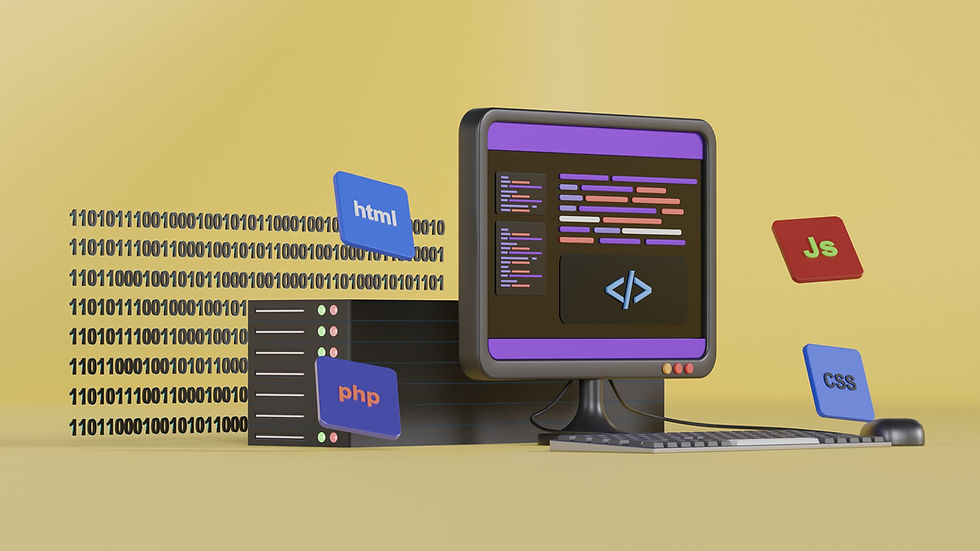
What Is Semantic HTML?
Semantic HTML refers to the practice of using HTML tags that clearly describe the purpose and meaning of the content they contain. Rather than relying solely on generic elements like <div> and <span> — which say nothing about the nature of the content — semantic HTML introduces descriptive tags such as <header>, <nav>, <main>, <section>, <article>, and <footer>.
Each of these elements tells both browsers and developers exactly what that section of content is supposed to represent. This isn't just a matter of coding style — it has real-world implications for accessibility, search engine optimization (SEO), and maintainability.
For example:
A <header> tag indicates the top section of a page or article — often containing a title or logo.
The <main> tag defines the primary content of the document, distinguishing it from sidebars or footers.
A <nav> tag wraps around a group of navigation links, helping screen readers instantly identify menus.
The <article> tag signals independent, self-contained content — like blog posts or news stories.
Using these elements creates a logical document structure that machines and assistive technologies can interpret just as easily as human readers. It leads to more semantic, meaningful web pages, making your content more accessible and discoverable in the process.
In essence, semantic HTML bridges the gap between raw markup and intelligent content, ensuring your code communicates what the content is, not just how it should look.
Why Does Semantic HTML Matter?
Semantic HTML is far more than just a best practice — it’s a foundational principle of modern, accessible, and search-friendly web development. By using meaningful tags that describe the role of each content block, you improve the functionality, usability, and discoverability of your website across the board.
Let’s break down the three most important reasons why semantic HTML matters:
1. Better Accessibility for All Users
One of the primary benefits of semantic HTML is enhanced accessibility. Screen readers and other assistive technologies rely on semantic tags to interpret and present content to users who are visually impaired or rely on keyboard navigation. For example:
The <nav> tag clearly identifies the navigation section.
<header>, <main>, and <footer> help screen readers skip directly to relevant content.
<article> and <section> provide meaningful groupings of content that improve comprehension and navigation.
By using these tags correctly, you make your website more inclusive and compliant with web accessibility standards (like WCAG) — a critical aspect for ethical and legal reasons.
2. Improved Search Engine Optimization (SEO)
Semantic HTML plays a significant role in on-page SEO. Search engines like Google and Bing use semantic structure to understand the hierarchy and meaning of your content. This helps them:
Identify primary topics on the page
Recognize headings, sections, and related content
Index your site more efficiently
Tags like <h1>, <article>, <section>, and <aside> make it easier for search engines to determine what’s important, which can lead to higher rankings in search results. In other words, semantic HTML gives your content the structure that Google loves.
3. Cleaner Code & Easier Maintenance
Gone are the days of <div class="header"> and <div class="footer"> everywhere. Semantic tags like <header>, <footer>, and <main> make your HTML easier to read, debug, and maintain — especially in larger projects or when collaborating with others.
Semantic code reduces ambiguity and boosts collaboration, allowing developers and designers to instantly understand the layout and intent of each section without digging through messy class names or documentation.
Common Semantic HTML Elements and Their Purpose
One of the biggest advantages of using Semantic HTML is that it makes your code self-explanatory. Each tag carries built-in meaning, eliminating the need for cryptic class names or excessive comments.
Here’s a handy cheat sheet of commonly used semantic HTML tags and what they’re meant for:
Tag | Purpose |
<header> | Represents introductory content, such as a page title, logo, or site header. |
<nav> | Defines a section containing navigation links (like menus or table of contents). |
<main> | Encloses the central content unique to the page — should be used only once. |
<section> | Groups thematically related content, often with a heading. |
<article> | Contains standalone, self-contained content (e.g., blog posts, news articles). |
<aside> | Includes supplementary content like sidebars, ads, or related links. |
<footer> | Contains footer content like contact info, copyright, and social media links. |
Example: Semantic HTML in Action
Here’s a simple example of semantic HTML used to structure a blog article:
<article>
<header>
<h2>Semantic HTML in Action</h2>
<p>Published on July 20, 2025</p>
</header>
<section>
<p>This section demonstrates how to write clean, meaningful HTML using semantic tags that improve both accessibility and SEO.</p>
</section>
<footer>
<p>Author: Jane Developer</p>
</footer>
</article>Output:
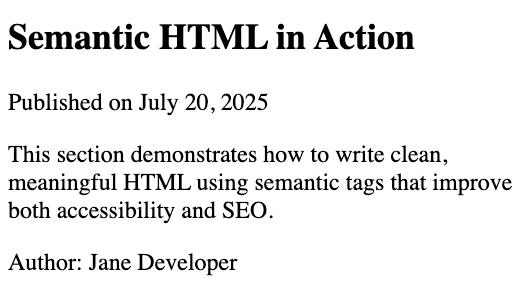
This structure makes it immediately clear:
What the main content is (<article>)
Where the introduction begins (<header>)
Where the content is grouped (<section>)
Where additional info like the author goes (<footer>)
No need for class="header1", div id="main-section", or other vague containers — the tags themselves do the talking.
Semantic HTML vs Non-Semantic HTML
When building a webpage, you have two broad types of HTML elements at your disposal:
Non-semantic elements: These say nothing about the content they contain. Examples include <div> and <span>. They are flexible but lack meaning.
Semantic elements: These describe the content they wrap. Tags like <header>, <main>, and <nav> clearly indicate purpose and role.
Using semantic elements results in HTML that’s easier to read, more accessible, and better optimized for search engines.
Comparison Table
Non-Semantic HTML | Semantic HTML | Purpose |
<div id="header"> | <header> | Marks the top or intro section of a page |
<div class="nav"> | <nav> | Contains navigation menus or links |
<div id="content"> | <main> | Indicates the primary content area |
<div class="article"> | <article> | Self-contained piece of content |
<div class="footer"> | <footer> | Denotes the bottom/footer section |
Using <div> and <span> everywhere may seem convenient at first, but it creates several problems:
Hard to Read: Developers can't immediately tell what each section is for.
Accessibility Issues: Screen readers can't infer structure or function.
Poor SEO: Search engines struggle to understand the hierarchy of the content.
Difficult Maintenance: Without clear meaning, updates and debugging take longer.
Semantic = Smarter Structure
By replacing generic containers with semantic tags, you make your HTML more meaningful to both humans and machines. This leads to:
Faster development collaboration
Better user experience
Higher search engine rankings
Future-proof, scalable code
Real-World Benefits of Using Semantic HTML
Implementing Semantic HTML in your projects isn’t just about writing better-looking code — it’s about building websites that are faster, more accessible, and easier to scale in real-world scenarios. Below are some tangible benefits that developers, users, and search engines all gain from semantically structured HTML:
1. Faster Rendering and Crawling by Search Engines
Search engines like Google and Bing don’t just look at what’s written — they analyze how it’s structured. Semantic tags help crawlers identify key content areas quickly, reducing indexing time and improving how your pages appear in search results.
<main>, <article>, and <section> help crawlers distinguish core content from sidebars or footers.
Cleaner structure leads to improved crawl efficiency and potentially higher rankings.
2. Better User Experience with Assistive Technologies
Accessibility is no longer optional — it's a standard. Semantic HTML plays a vital role in ensuring your website is usable for everyone, including those using screen readers, voice commands, or keyboard navigation.
Tags like <nav>, <header>, and <footer> help users skip to relevant sections easily.
Content becomes navigable, understandable, and inclusive.
3. Future-Proof Code as HTML Evolves
Web standards change, but semantic HTML is built to last. By adhering to a structured and meaningful approach:
Your code becomes more compatible with future browsers and devices.
You reduce dependency on class-based hacks and workarounds.
New developers can jump into your project with minimal ramp-up.
4. Stronger Collaboration Between Developers and Designers
Semantic HTML isn't just for machines — it improves human workflows too. A well-structured HTML document:
Makes collaboration between front-end developers, designers, and content creators faster and clearer.
Allows easier integration with CSS and JavaScript thanks to logical, self-descriptive elements.
Enhances maintainability by reducing confusion over what each section is meant to do.
When you use semantic HTML, you're not just writing code — you're building a future-ready, inclusive, and search-friendly digital experience. It’s a small shift in practice that delivers huge long-term value for every stakeholder involved.
Best Practices for Semantic HTML
To fully harness the power of semantic HTML, it’s important not just to use the right tags — but to use them correctlyand consistently. Following best practices ensures your site remains accessible, SEO-friendly, and easy to maintainas it grows.
Here are some key guidelines to follow:
1. Use <h1> to <h6> in Proper Hierarchical Order
Headings define the structure of your content and guide both users and search engines through the flow of information. Avoid skipping heading levels (e.g., jumping from <h1> to <h4>) as it can confuse screen readers and create disorganized outlines.
Start with <h1> for the main title (only one per page).
Use <h2> to <h6> for subsections in a logical, nested order.
2. Don’t Overuse <div> and <span>
While <div> and <span> have their place, avoid using them for content that has a clearly defined semantic meaning.
Example: <div class="nav">
Better: <nav>
Whenever possible, replace non-semantic wrappers with appropriate semantic tags like <section>, <article>, <aside>, and <footer>.
3. Use <main> Only Once per Page
The <main> tag represents the primary content of the page and should appear only once in your HTML document.
It must not be a child of <header>, <footer>, or <article>.
Ideal for separating main content from sidebars, navigation, and other peripheral elements.
4. Combine Semantic Tags with ARIA Roles (When Necessary)
Semantic HTML already improves accessibility, but in complex UIs or dynamic applications, you may need to add ARIA (Accessible Rich Internet Applications) roles to enhance clarity for assistive technologies.
Example:
<nav role="navigation">...</nav>
<section role="region" aria-labelledby="faq-heading">...</section>Semantic HTML isn’t just about writing pretty code — it’s about writing smart, meaningful code that improves how people and machines interact with your website.
By using semantic elements, you build sites that are more accessible, search-friendly, and easier to maintain — giving your content a real edge in a crowded digital world.
💬 Ready to Master HTML the Right Way?
Whether you're just getting started or want to level up your web development skills with best practices like Semantic HTML, personalized coaching can make all the difference.
Join 1-on-1 HTML Coaching Sessions
Learn by building real projects
Get feedback on your code
Understand modern HTML, CSS, and accessibility standards
Build a portfolio that actually gets noticed
Book your first session now and start coding with confidence.
📩 Email : contact@colabcodes.com or visit this link for a specified plan.
📱 Whatsapp : +918899822578




